Categories
Hot Products
pda android Barcode Scanner pda with rugged android smart terminal 2d barcode scanner pda14.0 handheld pda device model:HT518-F20 Android14 touch screen 4GB+64GB 5.45inch More
pos Android 5.5 Inch Android 13 NFC 1D 2D scanner Handheld pos Terminal 58mm Printer POS 3GB+16GB model:NB55 4G/3G/GPRS Android 13 5MP camera 5.5inch 3GB+16GB More
5.0 Inch Android 11 NFC 1D 2D Code Handheld Terminal Printer POS model:H8 4G/3G/GPRS Android 11 5MP camera 5.0inch More
Android14.0 Rugged Pda android Barcode Scanner pda handheld uhf rfid reader pdas scanner android pda model: HT518D-F7 Android 14.0 physical keypad 4GB+64GB 4inch More
android 12 Barcode Scanner pda with Reader 1D/2D scanner Android handheld pda device model:HT518-V350 Android12 3GB RAM + 32GB ROM 3.5nch More
4G Smart hard hat with Camera Live streaming camera for construction model:M3702-02A 4G/call/position/Hazard Alert/camera More
Android 14.0 Handheld pda 5.45inch PDA UHF RFID Reader scanner 21m Long Range rfid scanner Model:R20 4GB+64GB Android 14.0 Touch screen 5.45inch More
pda android scanner handheld rfid reader Android 12.0 Fingerprint Touch screen 5 inch Handheld pda barcode scanner android PDA handheld rfid reader price model:HT518-R7 Android 12.0 Zebra SE4710 5inch RAM 4GB+ROM64GB More
Our enquiry
how to use barcode scanner with computer?
How to use barcode scanner with computer?
The connection mode between the code scanning gun and the computer can be divided into two types: wired connection and Bluetooth connection.
If you want to connect the computer with wire ,then connect the wire between the scanner and computer,the scanner will enter wire transmission mode,then you can use it as the vedio shows.
but if you want to enter the bluetooth mode ,there is something you must done before you use. At this time, we need to use our product manual.
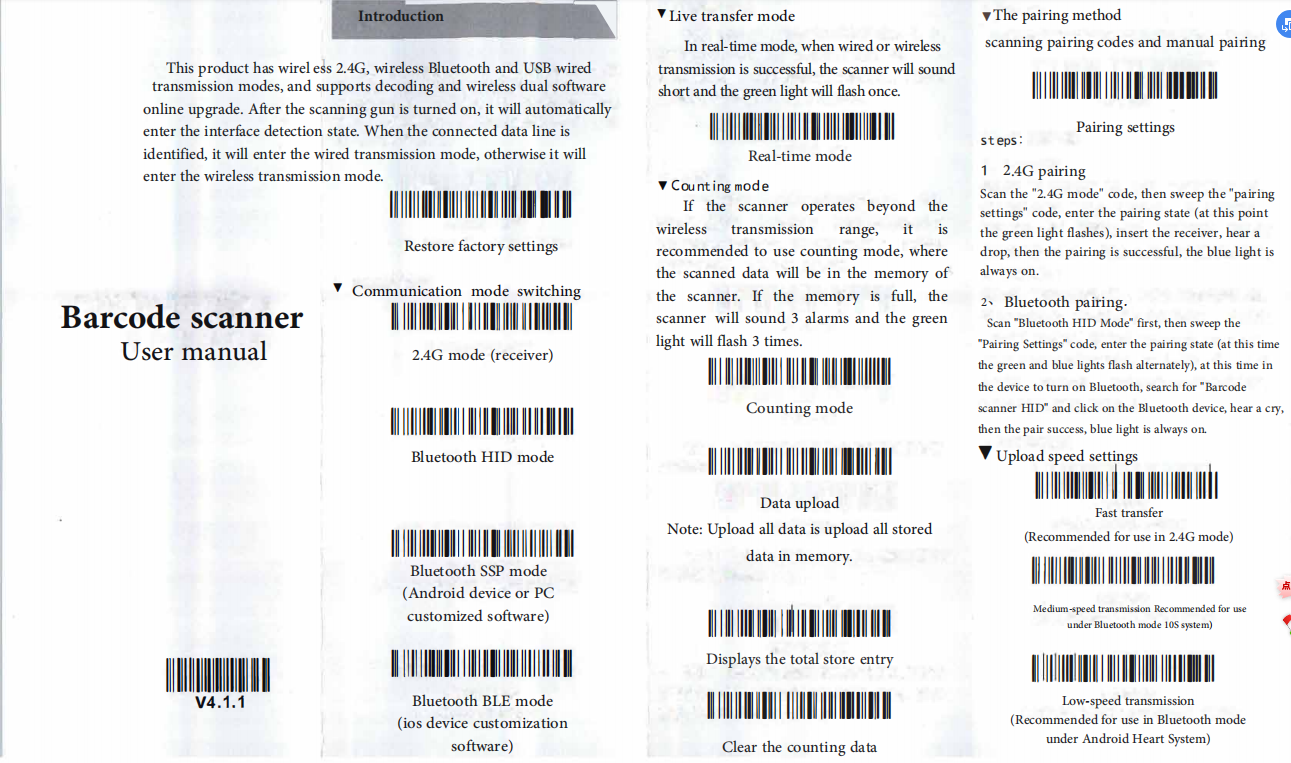
As we can see that there is a mode:Bluetooth HID mode,that means if you want to connect the computer with bluetooth,you have to use the scanner to scan the barcode of Bluetooth HID mode,then there is a USB receiver,plug it into the USB interface of the computer, and then it can work normally.
Specific and detailed operation videos can be viewed by clicking the link:how to use barcode scanner with computer
Copyright © 2015-2025 GuangZhou Jepower Technology Co.,Ltd.All Rights Reserved.
Friendly Links :
Android Pos Terminal